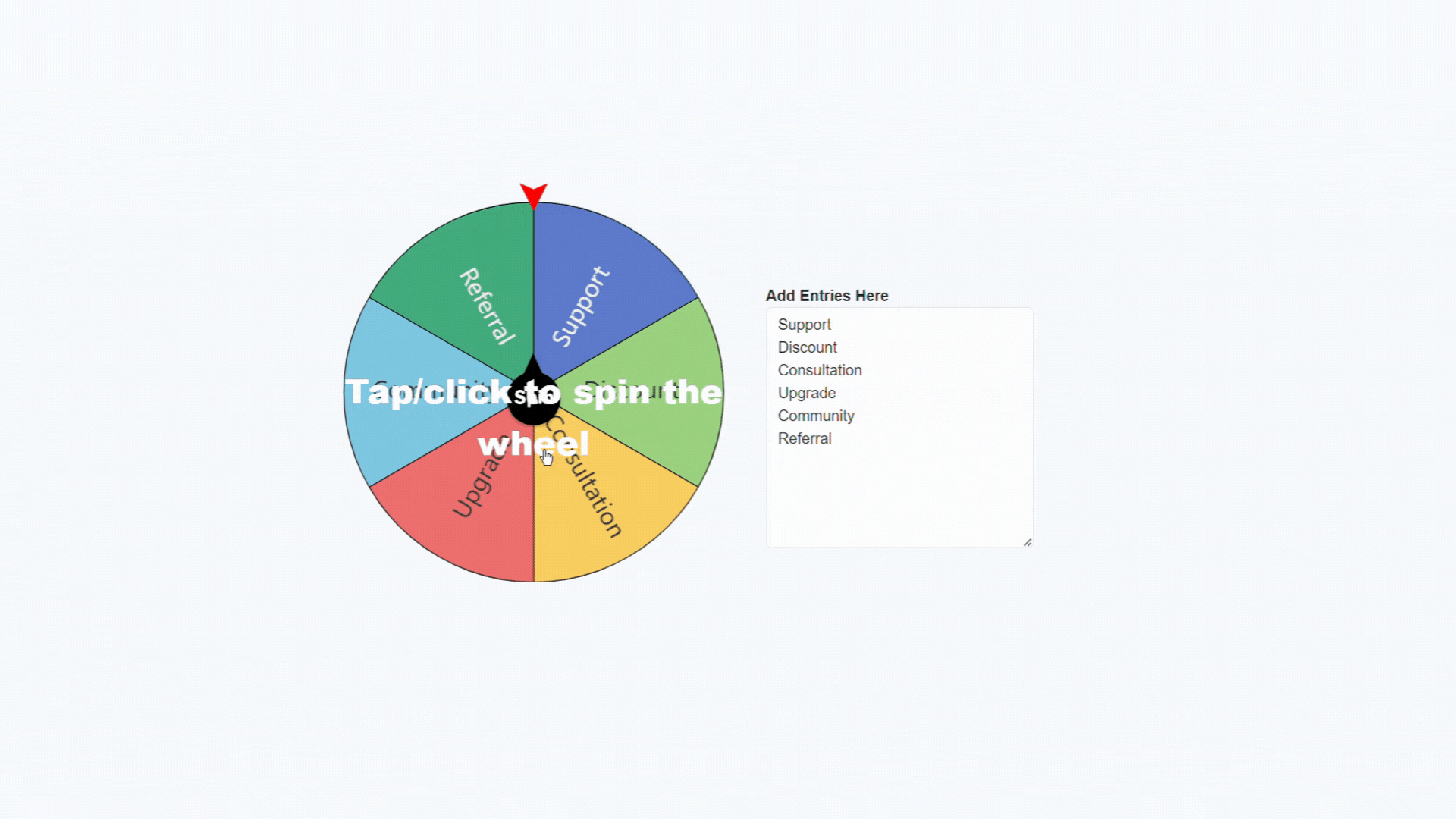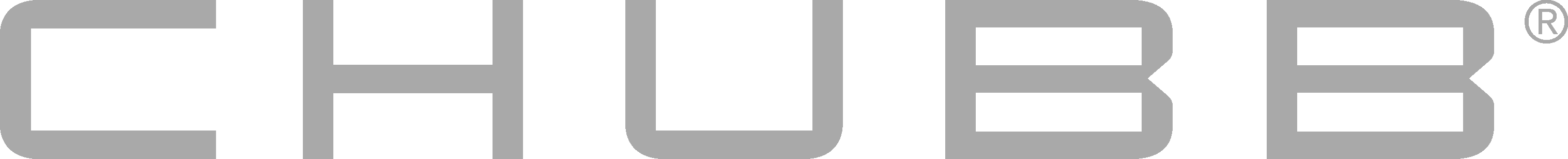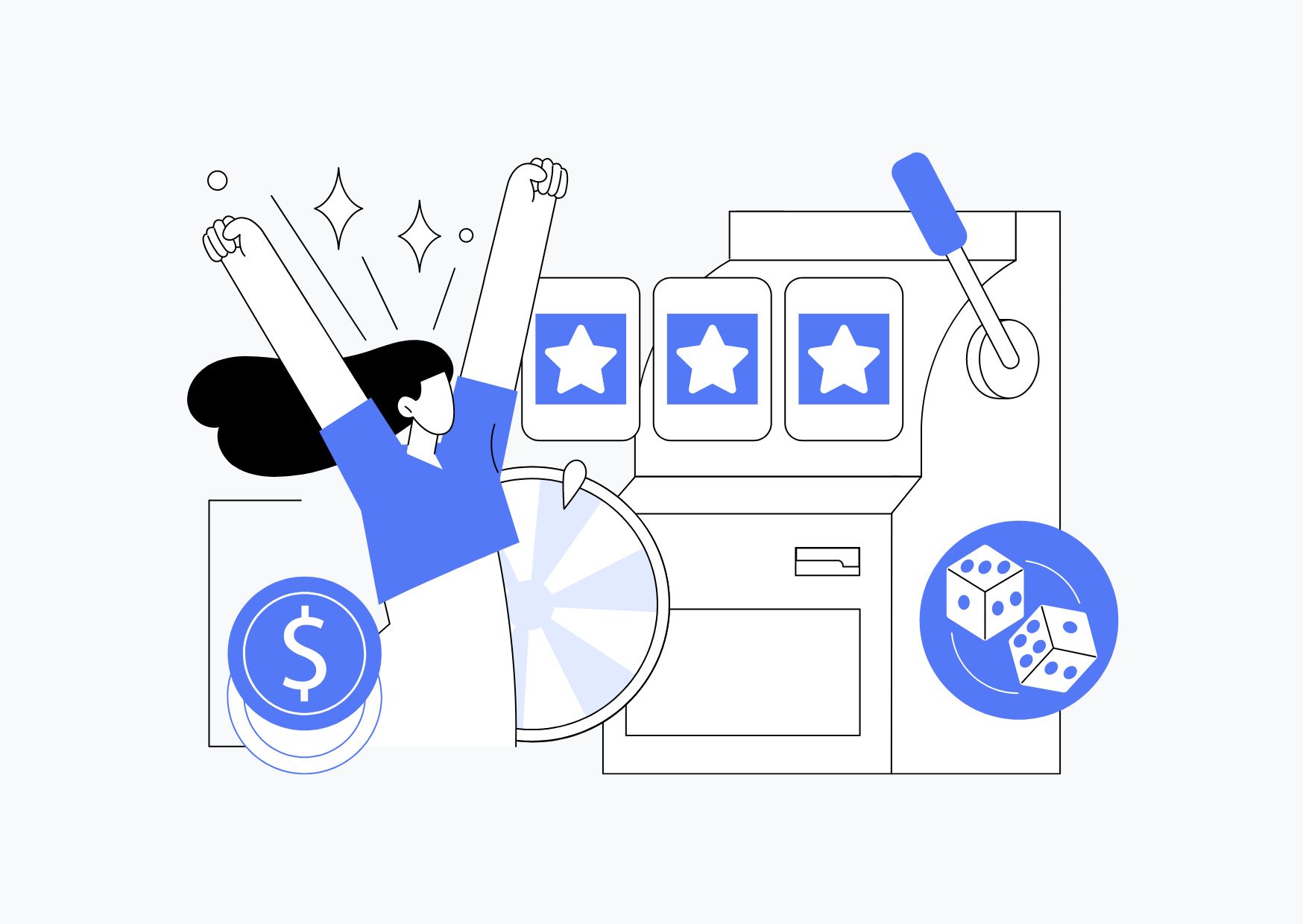How to use Spin Wheel
Spin Wheel provides a free online spinning board for distributed teams. It's easy to use and requires no setup or login.
Create New Spin Wheel
Starting a new session is simple. Just visit the Spin Wheel page, enter your board name, and click the "Create New" button. A new session will begin, and the meeting link will be provided at the top. The person who starts the session becomes the facilitator. It's the facilitator's responsibility to share the meeting link with other team members so they can join.
Joining an Ongoing Session
To join a session, you'll need the meeting link from an existing ongoing session. The facilitator will provide you with this link. Simply go to the Spin Wheel meeting link, and you'll be able to see the notes from other members in the session. You can also add your own notes and interact with others' notes.
Add your choices
During the session, you can add your choices in the "Choices" text area. Simply type your options, separated by commas or line breaks, and they will be automatically added to the spinning wheel. Once all choices are added, click "Spin" to randomly select an option.
Facilitating a Session
The person who starts the session becomes the facilitator. As a facilitator, you can share the meeting link with other members to invite them to join the session.
Making Decisions with Spin Wheel
Spin Wheel also allows you to make decisions in a fun and interactive way. Simply input your choices into the wheel, click "Spin," and watch as the wheel randomly selects an option. It's perfect for deciding on lunch options, assigning tasks, or choosing team activities.